To help customers we offer our a wide variety of payment methods, which include:
NOTE: We totally understand that from time to time payments and bills can cross in the mail and that some customers only get paid one (1) time each month, but customers not paying for service for any prior month by the 15th of the following month will have their collections suspended and be accessed a fifteen dollar ($15.00) “Late Fee”
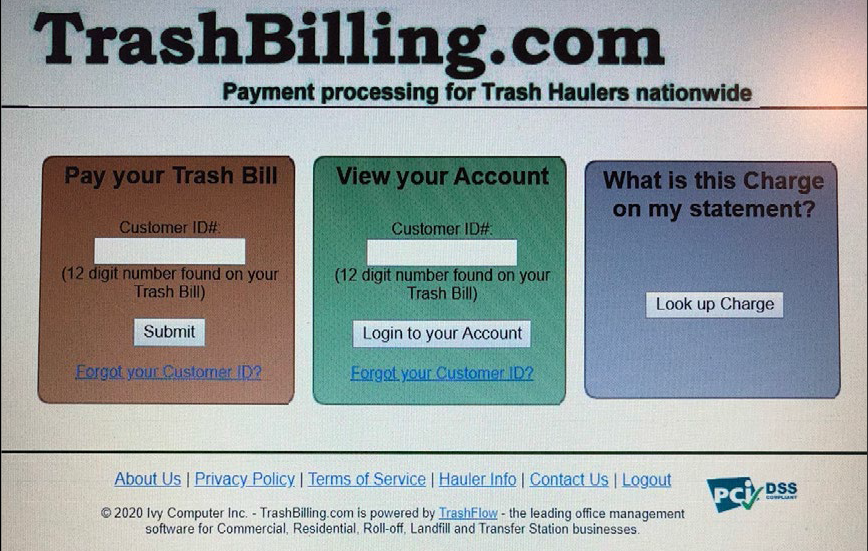
Log-on to www.trashbilling.com and you will see the above page.
Then enter the 12-digit TrashBilling.com Customer ID Number located on the middle of the bottom of the top section (Payment Stub) on your invoice into the “View Your Account” section and click on “Logon to your Account”.
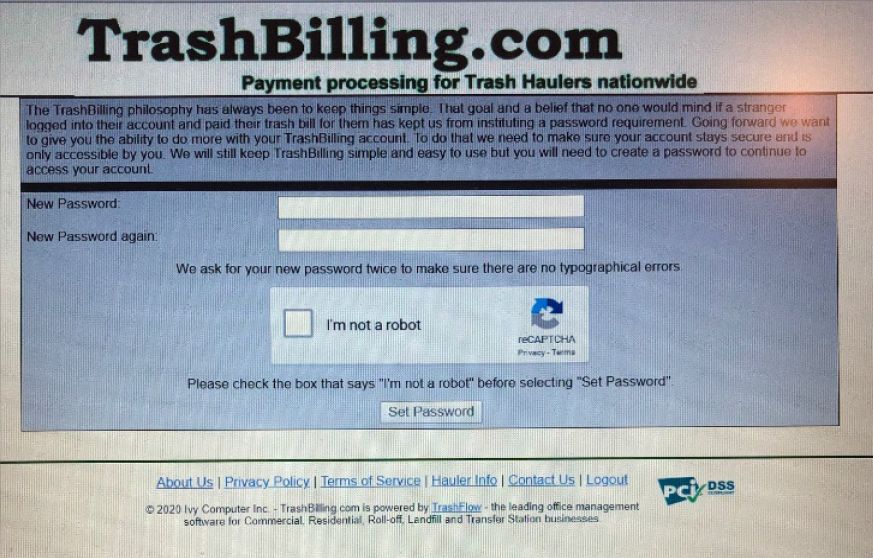
Choose and enter a password in the “New Password” field. Then Re-Enter in the password in the “New Password Again” field. You will then click-on the “I’m not a robot” and then click on “Set Password”.
Make sure to remember your password you will need it each time you log-on.
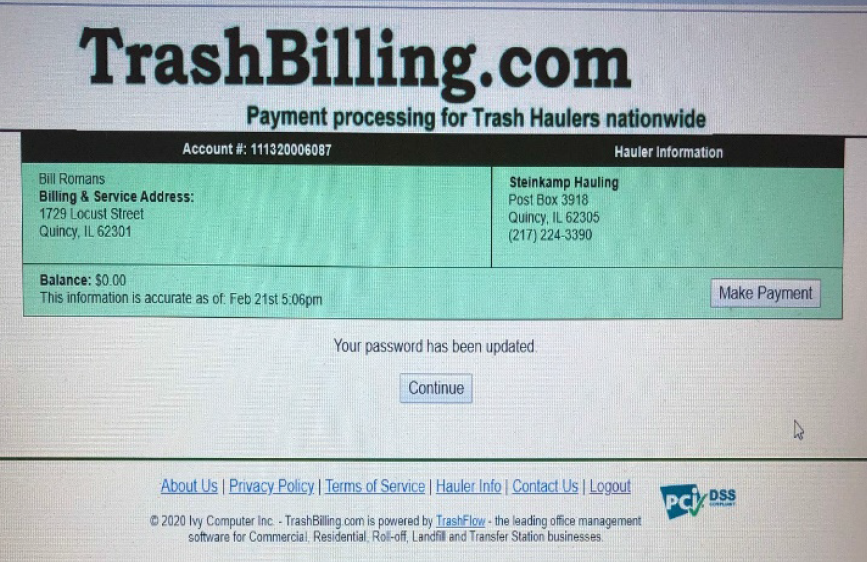
Once you get to this page you will see your account information and have the option to make a payment.
To make a payment, click-on the “Make Payment” tab and it will take you to the payment screen.
To see more options, click-on the “Continue”.
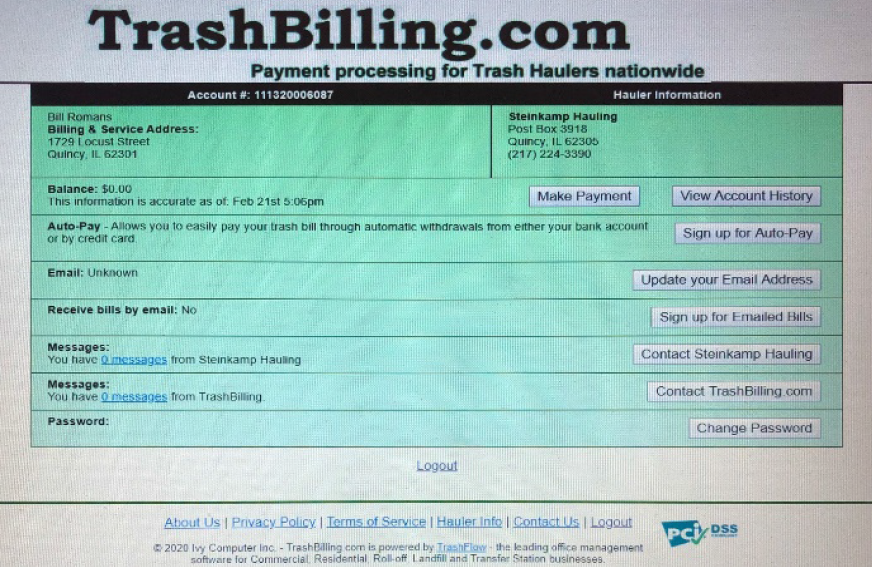
On this page you can see your Account Balance, Make a Payment, View your Account History, Sign-up for Auto Pay, Sign-up to receive EMailed Bills, send us a message or change your password.